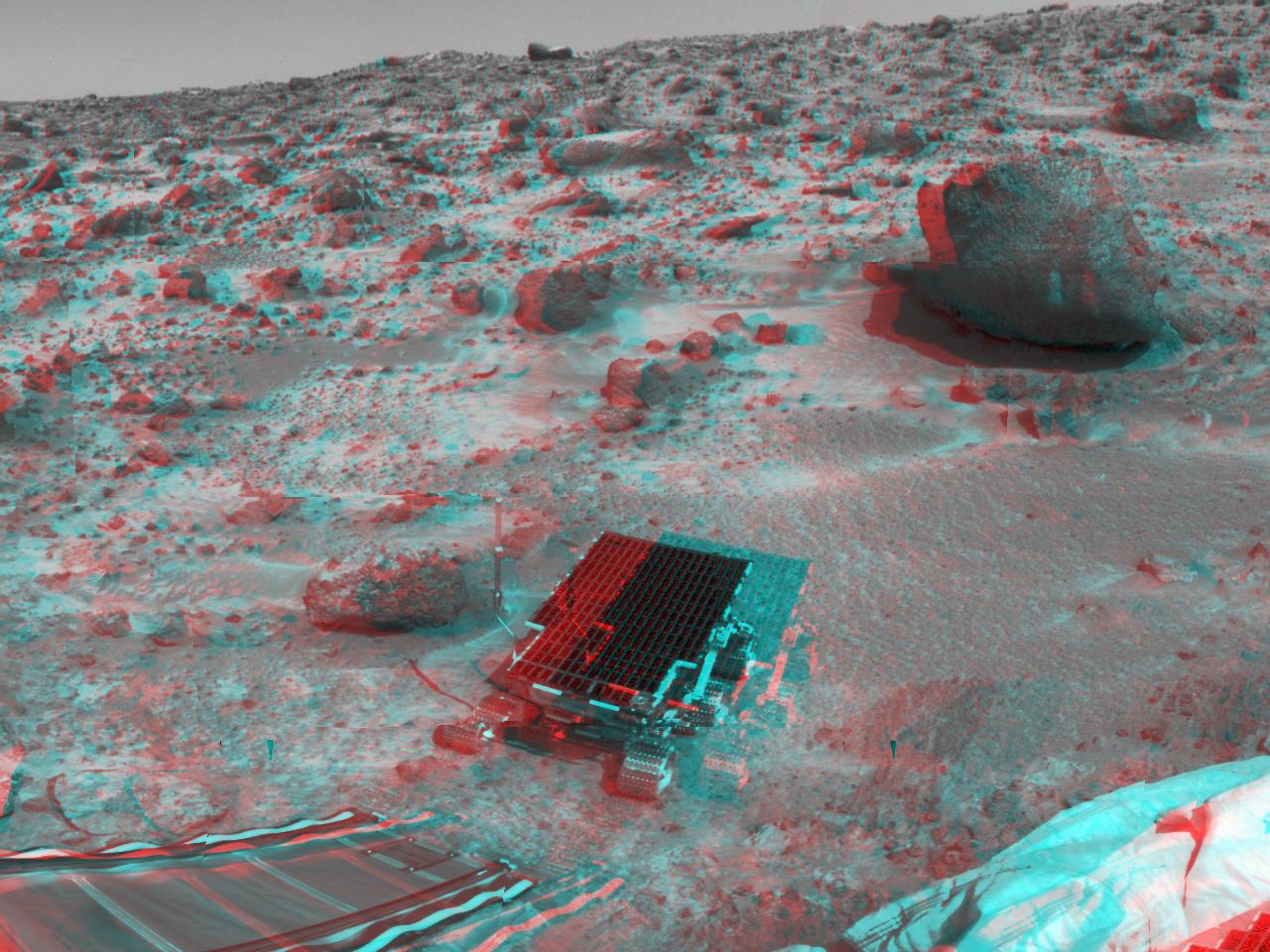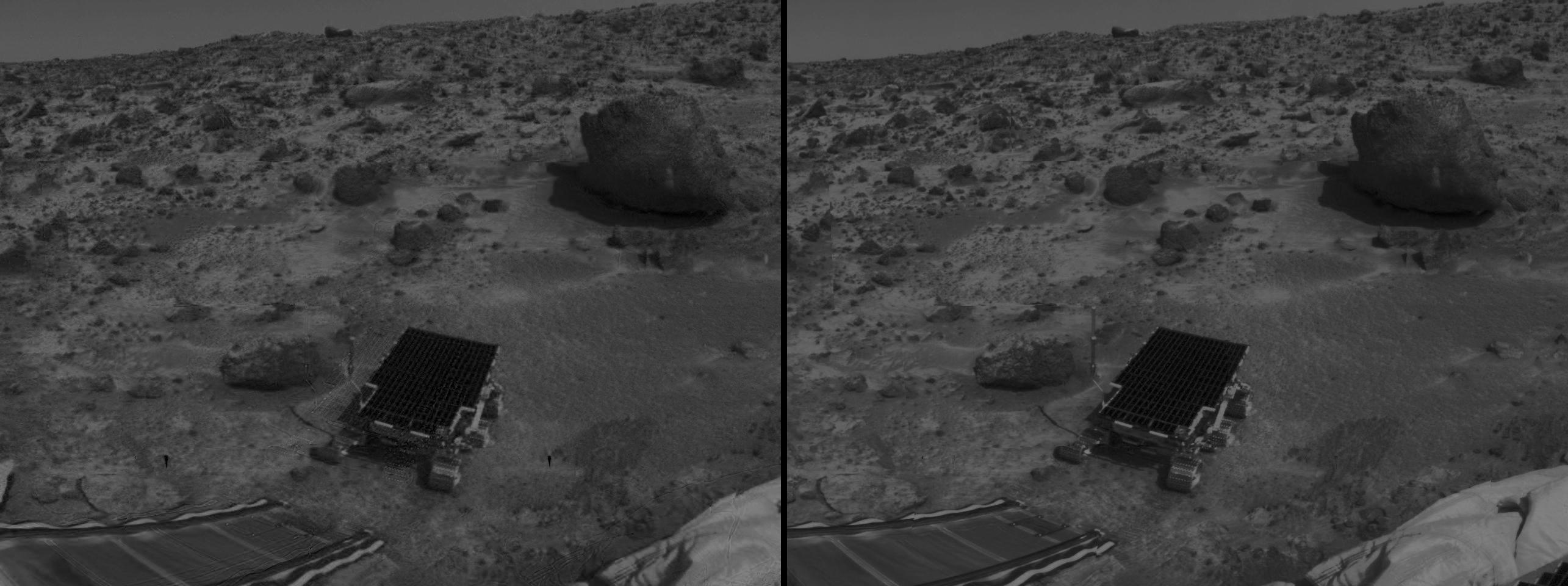(EDIT: Updated to add black border between images – makes it easier to see the 3d, and makes the 3d image better defined)
I hate those red-blue anaglyphs. The red and blue fucks with my head – my brain refuses to interpret it properly, and the object does this wierd “flashing” between red and blue.
Plus, I’m too cheap to buy (and too reckless to keep) a pair of those red-blue 3D glasses.
So, I installed Imagemagick and wrote myself a bash function:
stereo_convert () {
in="$1"
out="$2"
if [ -z "$in" ] || [ -z "$out" ]; then
echo -e "\nYou need to supply input and output files!\n"
return 42
fi
convert \( $in -gravity east -background Black -splice 10x0 -gamma 1,0,0 -modulate 100,0 \) \( $in -gamma 0,1,1 -modulate 100,0 \) +append $out;
echo -e "\nConverted red-blue stereo image '$in' to side-by-side image '$out'.\n"
}
Here’s a demo image from NASA’s Pathfinder mission.
Input:
Output:
Notes:
- This process removes all colour information, giving you greyscale output. Unfortunately there’s no way to restore full colour to anaglyphs, as the full colour information isn’t there. IMHO greyscale is better than red/blue.
- The images may not be exactly perfect due to:
- Red and cyan do not have the same intensity to the human eye – cyan seems brighter, so the right eye may appear slightly lighter. I’ve done my best to eliminate this, but I CBF reading into the science of colour wavelengths etc. right now.
- Some images may be reversed – it appears that there’s no “hard” convention as to which eye should be red and which should be blue. But it appears that “most” are red==left.